网站首页 > 精选教程 正文
首先,我们来看下NIO比java普通IO的优势:
- 非阻塞I/O:NIO的最大的特点就是支持非阻塞I/O操作。这意味着一个线程可以同时处理多个通道,提高了线程的利用率和系统的并发性能。
- 内存映射文件:NIO可以使用内存映射文件的方式访问文件,这种方式可以减少直接读写文件时的磁盘I/O操作,提高文件访问速度。
- 缓冲区:NIO使用缓冲区来存储数据,这样可以减少直接从流中读取数据的次数,提高数据读取效率。
- 通道:NIO使用通道来传输数据,通道可以复用,并且可以通过选择器来管理多个通道,实现异步I/O操作。
- 支持并行处理:由于NIO支持非阻塞I/O操作,因此可以同时处理多个任务,适合于需要并行处理的应用场景,比如网络通信、大规模数据处理等。
总的来说,Java NIO相比IO更适用于需要处理大规模数据、高并发请求或需要实现异步I/O操作的应用场景。
在Java中,使用NIO(Non-blocking I/O)进行文件上传和下载可以提供更高的性能和更好的用户体验。以下是一个简单的示例,说明如何使用Java NIO实现文件上传和下载。
文件上传
首先,我们需要一个服务器来接收上传的文件。
import java.io.IOException;
import java.nio.ByteBuffer;
import java.nio.channels.FileChannel;
import java.nio.channels.SocketChannel;
import java.nio.file.Paths;
import java.nio.file.StandardOpenOption;
import java.util.concurrent.ExecutorService;
import java.util.concurrent.Executors;
public class FileUploadServer {
private static final int PORT = 8080;
public static void main(String[] args) throws IOException {
ExecutorService executorService = Executors.newFixedThreadPool(10);
try (ServerSocket serverSocket = new ServerSocket(PORT);
SocketChannel socketChannel = serverSocket.accept()) {
executorService.execute(() -> {
try (FileChannel fileChannel = FileChannel.open(Paths.get("uploaded-file.txt"), StandardOpenOption.CREATE, StandardOpenOption.WRITE)) {
ByteBuffer buffer = ByteBuffer.allocate(4096);
while (socketChannel.read(buffer) != -1) {
buffer.flip();
fileChannel.write(buffer);
buffer.clear();
}
} catch (IOException e) {
e.printStackTrace();
}
});
} catch (IOException e) {
e.printStackTrace();
} finally {
executorService.shutdown();
}
}
}文件下载
接下来,我们需要一个客户端来下载文件。
import java.io.IOException;
import java.nio.ByteBuffer;
import java.nio.channels.FileChannel;
import java.nio.channels.SocketChannel;
import java.nio.file.Paths;
import java.nio.file.StandardOpenOption;
import java.util.concurrent.ExecutorService;
import java.util.concurrent.Executors;
public class FileDownloadClient {
private static final String HOST = "localhost";
private static final int PORT = 8080;
private static final String OUTPUT_FILE = "downloaded-file.txt";
public static void main(String[] args) throws IOException {
ExecutorService executorService = Executors.newFixedThreadPool(10);
try (SocketChannel socketChannel = SocketChannel.open(HOST, PORT)) {
executorService.execute(() -> {
try (FileChannel fileChannel = FileChannel.open(Paths.get(OUTPUT_FILE), StandardOpenOption.CREATE, StandardOpenOption.WRITE)) {
ByteBuffer buffer = ByteBuffer.allocate(4096);
while (socketChannel.read(buffer) != -1) {
buffer.flip();
fileChannel.write(buffer);
buffer.clear();
}
} catch (IOException e) {
e.printStackTrace();
}
});
} catch (IOException e) {
e.printStackTrace();
} finally {
executorService.shutdown();
}
}
}猜你喜欢
- 2024-11-23 如何将本地文件提交到GitHub仓库?
- 2024-11-23 再见FTP/SFTP!是时候拥抱下一代文件传输利器Croc了
- 2024-11-23 「Java」使用WatchService监听文件变化
- 2024-11-23 springboot上传文件出错IOException: The temporary upload location
- 2024-11-23 Java,通过文件获取MimeType的方式,文件扩展名获取ContentType
- 2024-11-23 将20M文件从30秒压缩到1秒,我是如何做到的?
- 2024-11-23 拥抱文件传输利器 Croc
- 2024-11-23 完整教程:使用Spring Boot实现大文件断点续传及文件校验
- 2024-11-23 什么是JVM和字节码.class文件?它们的关联又是什么?
- 2024-11-23 java中oss分片上传(包含业务和详细讲解)
欢迎 你 发表评论:
- 最近发表
- 标签列表
-
- nginx反向代理 (57)
- nginx日志 (56)
- nginx限制ip访问 (62)
- mac安装nginx (55)
- java和mysql (59)
- java中final (62)
- win10安装java (72)
- java启动参数 (64)
- java链表反转 (64)
- 字符串反转java (72)
- java逻辑运算符 (59)
- java 请求url (65)
- java信号量 (57)
- java定义枚举 (59)
- java字符串压缩 (56)
- java中的反射 (59)
- java 三维数组 (55)
- java插入排序 (68)
- java线程的状态 (62)
- java异步调用 (55)
- java中的异常处理 (62)
- java锁机制 (54)
- java静态内部类 (55)
- java怎么添加图片 (60)
- java 权限框架 (55)
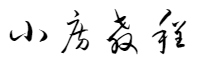
本文暂时没有评论,来添加一个吧(●'◡'●)