网站首页 > 精选教程 正文
可以用shell脚本去执行一些功能,
比如批量批一个网段的主机
代码如下:
root@owaspbwa:~# cat ping.sh
#!/bin/bash
for s in {1..100};
do
host=192.168.198.$s
ping -c3 $host >/dev/null
if [ $? = 0 ]
then
echo "192.168.198.$s is a available host"
else
echo "192.168.198.$s is not a available host"
fi
done
添加执行权限
root@owaspbwa:~# chmod +x ping.sh
效果如下:
root@owaspbwa:~# ./ping.sh
192.168.198.1 is a available host
192.168.198.2 is not a available host
192.168.198.3 is not a available host
192.168.198.4 is not a available host
192.168.198.5 is not a available host
192.168.198.6 is not a available host
192.168.198.7 is not a available host
192.168.198.8 is not a available host
192.168.198.9 is not a available host
192.168.198.10 is not a available host
192.168.198.11 is not a available host
如果有很多个,可能按ctrl+c 结束不了这个脚本的执行,可以用kill 9 进程号来结束脚本的执行
root@owaspbwa:~# ps -a | grep ping.sh
11982 pts/0 00:00:00 ping.sh
root@owaspbwa:~# kill -9 11982
root@owaspbwa:~#
- 上一篇: 【shell编程】你的第一个sh脚本
- 下一篇: 挺好用!shell脚本日志技巧
猜你喜欢
- 2025-01-03 shell脚本 远程执行命令
- 2025-01-03 在远程服务器上运行本地 Shell 脚本,估计没人知道这方法
- 2025-01-03 挺好用!shell脚本日志技巧
- 2025-01-03 【shell编程】你的第一个sh脚本
- 2025-01-03 Linux之shell编程
- 2025-01-03 Shell 脚本技术详解
- 2025-01-03 Shell脚本怎么写?Linux命令三剑客之sed命令
- 2025-01-03 Shell脚本怎么写?(0)
- 2025-01-03 Linux中如何通过Shell脚本来控制Spring Boot的Jar包启停服务?
- 2025-01-03 Shell脚本的高级应用 远程执行命令
欢迎 你 发表评论:
- 最近发表
- 标签列表
-
- nginx反向代理 (57)
- nginx日志 (56)
- nginx限制ip访问 (62)
- mac安装nginx (55)
- java和mysql (59)
- java中final (62)
- win10安装java (72)
- java启动参数 (64)
- java链表反转 (64)
- 字符串反转java (72)
- java逻辑运算符 (59)
- java 请求url (65)
- java信号量 (57)
- java定义枚举 (59)
- java字符串压缩 (56)
- java中的反射 (59)
- java 三维数组 (55)
- java插入排序 (68)
- java线程的状态 (62)
- java异步调用 (55)
- java中的异常处理 (62)
- java锁机制 (54)
- java静态内部类 (55)
- java怎么添加图片 (60)
- java 权限框架 (55)
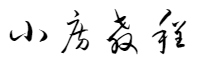
本文暂时没有评论,来添加一个吧(●'◡'●)